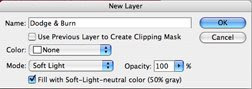
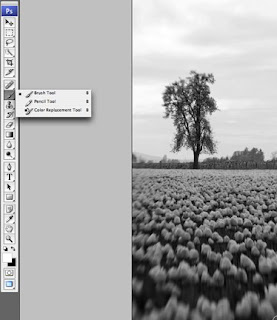
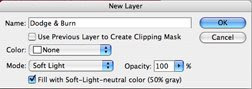
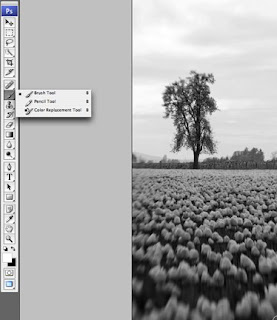
Have Fun! - Get Close!
By Tony D. Locke, MM

Looking for something new and challenging, now that the weather has turned somewhat better, on some days at least? Try your hand at close-up Macro photography. Anythings fair game, from the obvious flowers & bugs, to any odd household item in the junk drawer or garage. Just like the image above, which is a little metal 'knick-knack' box, about 3-inches square, with little beads weaved inside. Zoom in close and get to see the details you'd otherwise miss.
No special equipment is needed, and any camera can do it. You’ll be surprised how close you can get with everyday lenses. Granted, a DSLR with a specialty ‘macro lens’ and associated equipment will get you in closer and sharper, but give it a try with your existing equipment first, to see if you even like this type of photography before spending your hard earned money on new toys - As you continue to pursue each of the different aspects of this great hobby, you’ll find plenty of ways to spend your money, just ask anyone that’s been at it for awhile!
You can experiment with any focal length - Wide, ‘normal’, telephoto or even the lens included on your Point-n-Shoot. Each lens allows its own unique perspective on close-up photography. So, how close can you get? Most lens will have a “minimum focus distance” etched into the side of the barrel. While with Point-n-shoots, this spec will be listed in your owners manual. Try to get any closer and your lens will not be able to focus properly.
From there, it’s just a matter of experimenting, moving in and out to see how each lens works and what type of shots you can get. Extension tubes are an inexpensive accessory to look into. They’re simply hollow ‘tubes’ installed between your lens and the camera body, which reduce the minimum focus distances by moving the lens further away from the sensor, and allowing you to get even closer. Though you do lose a little light, so shutter speeds will be longer, so you may or may not be able to hand-hold.
Careful though - At these close distances, any slight movement on your part, or the slightest breeze on a flower (or scurrying bug), adds to the challenge of obtaining a sharp focus. Depths of field will also be measured in fractions of an inch, so a tripod becomes a very useful and highly recommended tool. Telephoto lens are handy for insects, as they’ll allow you to keep a safe distance - Not only so you don’t spook them and make them fly off, but so they don’t jump up and bite!
Lighting can include anything from a desk lamp, to flashlights or dedicated macro-flash. Camera flash doesn’t work very well though, as it’s going to shoot over the top of what your focusing on. Also, beware of shadows, including yourself and your camera.
Have fun, experiment, read, and go out and experiment some more. Have questions, email me, follow this blog, or go to my thatphotoshoppe.com website for more info.
 Hello!
Hello!